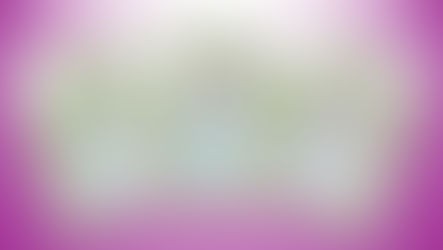How to Use the My Disney Experience App at Walt Disney World (2026 Guide)
- Practically Perfect Pixie Dust
- Jan 19, 2025
- 6 min read
Updated: Dec 27, 2025
Updated 12/27/25
Planning a Walt Disney World vacation? You’ll want the My Disney Experience app downloaded and ready to go before you even pack your mouse ears. This powerful little app is your key to unlocking everything from park maps and wait times to Mobile Ordering and Lightning Lane passes—making your trip smoother, more flexible, and way more magical.

My Disney Experience App
What is My Disney Experience (MDE)?
The My Disney Experience (MDE) app is your all-in-one digital tool for planning, navigating, and getting the most out of your Walt Disney World vacation. From checking park hours and wait times to mobile ordering meals and booking Lightning Lane Multi Pass and Single Pass selections, this free app is essential for a smoother, more magical trip.
Need to know how to set up My DIsney Experience? Check our post 👉here.
🧚♀️ Pixie Dust Pro Tip: Download the app before you travel and take time to explore the features at home. Knowing where everything lives in the app can save you precious park time—especially when trying to snag a last-minute Lightning Lane or Mobile Order spot.
What Can You Do with the My Disney Experience App?
Your My Disney Experience (MDE) account is more than just a place to store your hotel and ticket info—it’s your digital command center for navigating Walt Disney World like a pro.
Here’s what you can do with MDE in 2025:
✅ View and modify Disney Resort hotel reservations
🎟️ Access theme park tickets and link them to your group
📅 Check park hours and make or change park reservations (when required)
🍽️ Make, modify, or cancel Advanced Dining Reservations on the fly
🗺️ Use interactive park maps with filters for dining, restrooms, and more
⏳ See real-time ride wait times and attraction closures
⚡ Purchase Lightning Lane Multi, Single, and Premier Passes and book Multi Pass return times
📸 View your PhotoPass and ride photos right in the app
🍔 Use Mobile Order to skip the line at most quick-service restaurants
🎮 Play interactive games in the parks through Play Disney Parks
🧑🦽 For qualifying guests, book Disability Access Service (DAS) return times
🔑 Use your phone as a resort hotel room key
🎫 Tap into the parks with your phone using Disney’s MagicMobile pass
🧚 Pixie Dust Pro Tip: Save your phone battery! Enable low-power mode, dim your screen, and pack a portable charger—because MDE will be one of your most-used tools in the parks.

Resort and Dining Features in the MDE App
🔑 What Resort Features Are Available in the My Disney Experience App?
Your My Disney Experience app helps manage every detail of your Disney Resort hotel stay—from check-in to transportation.
Here’s what you can do right in the app:
✅ Use Online Check-In up to 60 days before arrival
🛏️ See your room number once assigned (no front desk stop needed!)
🔑 Use your phone to unlock your hotel room with the MagicMobile key
🗺️ View resort maps, including dining, pools, and guest services
🧘 Check hours for resort-specific dining, shopping, lounges, and spas (if applicable)
🚌 See real-time bus arrival times to the theme parks and Disney Springs
To access your hotel info in the app, just tap the ☰ menu (bottom right) and select "Resort Hotel."
🧚 Pixie Dust Pro Tip: Turn on push notifications during your stay—Disney may send updates about early check-in or room readiness directly through the app.
🍽️ What Dining Features are in the My Disney Experience App?
Dining at Walt Disney World is a big part of the fun—and the MDE app makes it easier to manage on the go.
Here’s what you’ll find for each dining location:
⏰ Operating hours listed by day
📖 Access to full menus for every restaurant, cart, and snack stop
📱 Mobile Order for most quick-service locations➤ See our full Mobile Ordering FAQ
🍴 Make or modify Advance Dining Reservations (ADRs)➤ Need help with ADRs? Here’s our complete guide
🚶 Join walk-up waitlists for table service restaurants and lounges (when available)
🧚 Pixie Dust Pro Tip: Want a hard-to-get dining reservation? Keep checking the app—spots often open up day-of due to cancellations.
Walt Disney World Park Features in the MDE App
📱 What Is Disney MagicMobile?
Disney MagicMobile is a contactless way to enter the parks using your phone—no MagicBand needed.
If you have a valid park ticket linked to your account, you can create a MagicMobile pass in the app and add it to your Apple Wallet or Google Pay. You’ll then be able to:
Tap into theme parks
Connect to PhotoPass
Charge purchases (if staying at a Disney Resort hotel)
🧚 Pixie Dust Pro Tip: You can still use your MagicBand or a physical card alongside MagicMobile—just pick the option that’s most convenient for you.
🗺️ What can I use the MDE Interactive Map for?
The interactive map in the MDE app is a lifesaver in the parks.
Use it to locate and get real-time info on:
🎢 Attractions and wait times
🍿 Dining and snack carts
🛍️ Shopping locations
🚻 Restrooms
📸 PhotoPass spots
🧭 Guest services
🎭 Entertainment and character locations
🚌 Transportation points (bus, monorail, Skyliner, boats)
Select any location and tap "Get Directions" to be guided from your current spot. The app will even route you around construction or closures.
🎢 What Are the Tip Boards in the My Disney Experience App?
The Tip Board in the My Disney Experience app is your real-time planning hub for attractions, entertainment, and dining at each Walt Disney World theme park.
📲 To access the Tip Board, open the app, tap the ☰ menu, then select "Tip Board."
Here’s what you can do on the Tip Board:
✅ Check current wait times for rides and attractions
⚡ View Lightning Lane availability for both Multi Pass and Single Pass
🌀 Join Virtual Queues, when available (like for Guardians of the Galaxy or TRON)
🍴 See dining availability and join walk-up waitlists for select restaurants
How do I book and manage Lightning Lanes?
The Tips Board is also the main area for booking and managing your Lightning Lane selections once your reservation window opens - at 7:00 AM Eastern 7 days before check in for Disney Resort guests, or 3 days for everyone else.
🧚 Pixie Dust Pro Tip: Make sure your party is linked and your tickets are set up before your reservation window opens—every second counts when booking top-tier attractions!
👉 Learn more about booking and managing Lightning Lane Multi Pass and Single Pass here.
🛍️ What Is the Merchandise Mobile Checkout Tile?
The Merchandise Mobile Checkout feature in the My Disney Experience app allows you to skip the checkout lines at select stores around Walt Disney World—including major locations in the parks and at Disney Springs.
Just scan your items as you shop using your phone, check out right in the app, and show your QR code to a Cast Member as you exit the store.
📍 To find participating locations, open the app and tap the "Merchandise Mobile Checkout" tile.
🧚 Pixie Dust Pro Tip: Have a discount like Annual Passholder or DVC? It’s automatically applied when you check out in the app!
🎮 What Is Play Disney Parks?
Play Disney Parks is a separate app designed to enhance your park experience through themed games, trivia, and interactive challenges. You can play solo or with friends—and in certain areas (like Star Wars: Galaxy’s Edge), you can unlock special in-park interactions.
It’s available for iOS and Android, and you'll need to download it separately from the My Disney Experience app.
🛠️ Need Help Setting Up the App?
Not sure where to start with the My Disney Experience app? We’ve got you covered!
👉 Follow our step-by-step guide to setting up your MDE account—from downloading the app and creating your profile to linking your tickets, resort reservations, and travel party.
🧚 Pixie Dust Pro Tip: Set everything up at least a week before your trip so you have time to troubleshoot and test it out while you're still home with strong Wi-Fi.
🤔 Is the My Disney Experience App Hard to Use?
Not really—but it helps to be prepared.
While Disney has designed the My Disney Experience app to be user-friendly, it can feel overwhelming at first because it does so much. From Lightning Lane reservations to mobile food orders and digital room keys, there’s a lot packed into one app.
🧚 Pixie Dust Pro Tip: Explore the app before your trip. Click around, try making a fake Mobile Order, or browse dining availability just to get the feel of it—so when you're in the parks, you're not fumbling through menus in the Florida heat.
✨ Wrapping Up: Mastering the MDE App
Whether you're planning your first Walt Disney World vacation or you're a seasoned park hopper, the My Disney Experience app is one of the most powerful tools you can use to make your trip smoother, more organized, and a lot more magical. From booking Lightning Lanes to checking real-time bus times, this little app packs a serious punch.
🧚 Pixie Dust Pro Tip: Like anything Disney, a little prep goes a long way—so spend some time exploring the app before you hit Main Street, U.S.A.!
Pixie Dust Hugs,
Bren, Kim, and Lyn
P.S. Planning your own magical getaway?