How to Buy Lightning Lane Multi Pass, Single Pass, and Premier Pass at Walt Disney World (2026 Guide)
- Practically Perfect Pixie Dust

- Jun 10, 2025
- 3 min read
Updated: Jan 3
Skip the standby lines and get straight to the magic—Disney’s Lightning Lane system lets you reserve ride times in advance and enjoy faster access to top attractions. Here's your step-by-step guide to purchasing Lightning Lane Multi Pass, Single Pass, and Premier Pass in the My Disney Experience (MDE) app, plus tips for planning like a pro.

📲 Step-by-Step: How to Purchase Lightning Lane Passes in the App
Open the My Disney Experience app (Need more help with the my Disney Experience App? 👉 Click Here
On the home screen, tap “Lightning Lane Multi Pass/Single Pass”

Choose your park and date
Select the pass type:
Multi Pass (reserve up to 3 rides in advance)
Single Pass (buy up to 2 premium rides separately)
Premier Pass (unlimited Lightning Lane access in one park)
Or combine Multi + Single in one purchase

Select which guests to include (Need to know how to link your planning party? 👉Click Here) Pick available attractions and arrival windows (for Multi and Single only)⏱️ You’ll have 5 minutes to choose—so have a plan ready!
Pick available attractions and arrival windows (for Multi and Single only)⏱️ You’ll have 5 minutes to choose—so have a plan ready!
Complete your purchase✔️ After checkout, tap “Plan Another Day” to purchase for a different park day
🧚♀️ Pixie Dust Pro Tip: Book the busiest day of your trip first, even if it's not the first park day—those top attractions vanish fast!
👑 What About Premier Pass?
The Lightning Lane Premier Pass is an all-in-one option that gives you:
Access to every ride included in both Multi and Single Pass
No need to select return windows—just scan and go!
Available for one park per day (no park hopping)
Includes free PhotoPass ride downloads
To buy a Premier Pass:
Follow the same steps in the app
Choose Premier Pass when selecting your pass type
Quantities are limited daily, so book early!

🧚♀️ Pro Tip: Use Premier Pass at parks with the most high-demand rides—Magic Kingdom or Hollywood Studios offer the best time-saving value.
Wondering whether Disney’s most expensive skip-the-line option is actually worth it? We break down Lightning Lane Premier Pass — including cost, who it’s best for, and when you can confidently skip it — in our full guide: Is Lightning Lane Premier Pass Worth It at Walt Disney World?
💳 Can You Use a Disney Gift Card or Visa Rewards Card?
Yes! The My Disney Experience app accepts:
Disney Gift Cards
Disney Visa Rewards Redemption Cards
Debit or credit cards
🧚♀️ Make sure your card is linked in the app before 7:00 AM—you don’t want to lose your spot while entering payment info.
🤔 Can You Buy Passes for Multiple Days?
Yes—but each day must be booked in a separate transaction.Once you’ve completed one day, tap “Plan Another Day” to repeat the process.
👨👩👧 Booking for Your Whole Group?
You can:
Book for your entire planning party at once
Or buy only for select guests (especially useful for Single Pass or Premier Pass)
To do this:
Start with the Multi Pass
Then go back and buy Single or Premier Passes for specific people
🧠 Want More Help Planning?
Need help choosing rides and maximizing value?
👉 Check out our Lightning Lane Multi Pass & Single Pass FAQ
👉 Use our Top 10 Lightning Lane Booking Tips
👉 Or grab our Lightning Lane Cheat Sheet for a one-glance reference on your phone!
Buying Lightning Lane passes doesn’t have to be stressful—once you know the steps (and have your payment method ready), you’ll be zipping past those long standby lines like a Disney pro. Whether you go for the flexibility of Multi Pass, the VIP vibes of Premier Pass, or just want to splurge on a Single Pass for that one must-do ride, there’s an option to match your style and your day.
🧚♀️ Pixie Dust Pro Tip: Don’t forget to double-check your return times and link all your tickets in the My Disney Experience app ahead of time.
Pixie Dust Hugs,
Bren, Lyn, and Kim
P.S. Planning your own magical getaway?







































































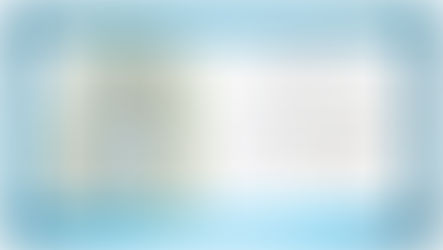





































Comments