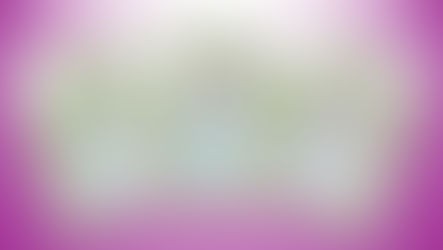Walt Disney World Disability Access Service (DAS) FAQ: What You Need to Know in 2026
- Brenda
- Feb 4, 2025
- 17 min read
Updated: Jan 3
Updated 1-3-26
Planning a Disney World vacation with a neurodiverse family member or someone who has sensory or cognitive disabilities? You’re not alone—and the good news is, Walt Disney World has a system in place to help. The Disability Access Service (DAS) is designed to support guests who struggle with waiting in traditional lines due to developmental, cognitive, or sensory needs
We’ve used DAS for years with our own family members who are on the autism spectrum, and we know just how life-changing it can be for a Disney day. In this updated FAQ, we’ll walk you through exactly how the DAS system works, how to apply, and what to expect—plus we’ll share tips based on real-world experience to help you plan a practically perfect trip.
🔍 Quick Answer: Disability Access Service (DAS) at Walt Disney World
Disability Access Service (DAS) is a free program at Walt Disney World designed for guests who cannot tolerate traditional standby lines due to developmental disabilities like autism or similar conditions. DAS does not shorten wait times—instead, it provides a virtual return time so guests can wait outside the queue and return through the Lightning Lane when it’s time to ride. Eligibility is determined through a live video chat with Disney before your visit.

Disney’s Disability Access Service (DAS) is designed to support guests who may have difficulty tolerating extended waits in a traditional queue environment—often due to cognitive, developmental, or sensory challenges.
While DAS doesn’t remove every challenge of a theme park day (we see you, heat, crowds, and long walks), it can make a huge difference for guests who truly need it. With thoughtful planning and some built-in flexibility, DAS helps many families—including ours—have a smoother, more enjoyable visit to Walt Disney World.
It’s important to note that DAS is a need-based system, not a convenience tool. Disney has updated the program over the years to protect its integrity, especially after reports of abuse. If someone in your party meets the criteria, absolutely take advantage of it—this service exists to help! But if DAS isn’t the right fit, Disney offers other planning tools that can still make your trip magical.
🧚 Pixie Dust Pro Tip: DAS isn’t about a diagnosis—it’s about how a condition affects your ability to wait in a conventional queue. If you're unsure whether your situation qualifies, the Guest Services team will help walk you through it during your pre-registration call.
👉 Related: Traveling to Walt Disney World with Disabilities – Planning Resources & Accessibility Guides. Need to dive deeper into DAS? Head to our full Disability Access Service Guide for everything from registration walkthroughs to real-world tips for using DAS in the parks.
Jump to:
Understanding Disability Access Service at Walt Disney World
What is Disability Access Service (DAS) at Walt Disney World?
Disability Access Service (DAS) is a program at Walt Disney World designed to support guests who may have difficulty tolerating extended waits in a traditional queue environment due to a developmental disability such as autism or a similar condition.
Rather than skipping the wait altogether, DAS functions more like a virtual queue. It allows your party to receive a return time for an attraction—equivalent to the current standby wait—so you can wait elsewhere in a calmer or more comfortable setting. When your return time arrives, you’ll enter the attraction through the Lightning Lane entrance, typically with a much shorter wait.
🧚 Pixie Dust Pro Tip: DAS doesn’t shorten your wait time, but it lets you choose where you spend that time—whether it’s in a quiet corner, grabbing a snack, or taking a sensory break.
❓Is DAS the same as buying a Lightning Lane Multi Pass or Universal Express Pass?
Nope! DAS is not a line-skipping service. It’s a form of virtual queueing that’s designed specifically for guests with disabilities who have difficulty waiting in traditional lines due to cognitive, developmental, or sensory needs.
Here’s how it works:
With DAS, you’ll use the My Disney Experience (MDE) app to select an attraction and receive a return time that matches the current standby wait.
During that time, you’re free to wait elsewhere—in a quiet spot, in the shade, or enjoying a snack break.
When your return time arrives, you’ll enter the ride through the Lightning Lane entrance.
You can only hold one DAS return time at a time, and a new one can be requested 10 minutes after you scan in at your current ride.
🛑 Eligibility for DAS is significantly more limited than it was in the past. Even guests who were approved recently — including within the past year — may not qualify under the current criteria. Disney’s updated rules are stricter and more specific, so it’s important to go in prepared and informed.
Unlike the Lightning Lane Multi Pass (Disney’s paid skip-the-line service) or Universal’s Express Pass, DAS is free of charge and offered exclusively to guests with qualifying disabilities. It doesn’t shorten the wait time—it just makes the experience more manageable.
🧚 Pixie Dust Pro Tip: You can still use DAS alongside a paid Lightning Lane Multi Pass if that’s part of your trip strategy. Just remember they operate separately.
✅ Who Qualifies for Disability Access Service (DAS) at Disney World??
As of May 20, 2024, Disney tightened the eligibility criteria for the Disability Access Service (DAS) to reduce system abuse and better serve those who truly need the program.
According to the official Walt Disney World website, According to Disney, DAS is intended to accommodate guests who, due to a developmental disability like autism or a similar condition, are unable to tolerate extended waits in a conventional queue environment. DAS eligibility is based on how a condition functionally impacts a guest’s ability to wait in a traditional queue — not the diagnosis itself. Disney does not approve DAS based on medical documentation or labels alone. DAS is not designed for guests with mobility concerns alone or for those who simply find lines uncomfortable.
🚨 2025 Updates to DAS Qualification Language
On February 3, 2025, Disney made a subtle but potentially significant update to its DAS qualification language:
Old wording: “DAS is intended to accommodate only those Guests who, due to a developmental disability like autism or similar…”
New wording: “DAS is intended to accommodate those Guests who, due to a developmental disability like autism or similar…”
While Disney removed the word ‘only’ from its official wording, current approval practices remain focused on developmental disabilities that directly impact queue tolerance, particularly in high-stimulus environments.
📆 New 60-Day Application Window
Another major change: Guests can now apply for DAS up to 60 days before their visit (previously 30 days). This longer window gives families time to:
Get questions answered through the pre-registration video chat
Adjust their travel plans if DAS isn’t approved
Cancel their Disney vacation for a full refund if needed, as long as it's within the standard cancellation policy
DAS registration is conducted exclusively via live video chat; in-person approval at Guest Relations is no longer available.
🧚 Pixie Dust Pro Tip: If you’re denied DAS, don’t give up hope. There are still ways to make your trip more manageable—like using early entry, rider switch, quiet zones, or working with a Disney-trained travel planner to build a sensory-friendly itinerary. Check out our guide to managing Walt Disney World without DAS here.
🧚♀️ Pixie Dust Update October 2025: DAS Validity Period
As of 2025, Disney has updated the Disability Access Service (DAS) validity period. DAS is now valid for the length of your ticket or up to one year from the date of registration—whichever comes first.
This is great news for Annual Passholders who qualify for DAS, you will not need to re-register until you AP expires. When that happens you will need to complete a new registration via video chat to renew, even if it is less than 365 days.
If you’re visiting with a date-based ticket, your DAS will expire when that ticket does, and you’ll need to reapply before your next visit. DAS does not automatically renew for future trips.
🧚♀️ Pixie Dust Pro Tip: If you’re unsure when your DAS expires, check the confirmation in your My Disney Experience or Disneyland app—or ask a Guest Experience Team member before your next trip to avoid surprises at the park gates.
♿️ What if I have limited mobility?
Disney’s Disability Access Service (DAS) is designed for guests who have difficulty waiting in line due to cognitive or developmental disabilities—not for those who simply need assistance standing in line.
Use of a wheelchair or ECV alone does not qualify a guest for DAS, as most attraction queues at Walt Disney World are now wheelchair-accessible
For the rare attractions where standard queues are not accessible—such as Big Thunder Mountain Railroad or Spaceship Earth—Cast Members will offer a return time or alternate entrance, but this is separate from DAS.
🧚 Pixie Dust Pro Tip: 👉 Visit our Limited Mobility Planning Guide for Walt Disney World here.
💉 What if I have a medical disability?
Having a medical condition—such as needing frequent restroom breaks, managing diabetes, or dealing with chronic pain—does not automatically qualify a guest for DAS under Disney’s updated criteria. DAS is now focused specifically on developmental disabilities that affect a guest’s ability to tolerate a conventional queue.
However, Disney does offer alternative accommodations for guests with medical needs, including:
Access to companion or family restrooms
Permission to bring in medically necessary items
Attraction timing flexibility in certain scenarios
Access to shaded or resting areas
We’ve broken down all of these options in our companion guide:👉 Alternative Accommodations at Walt Disney World
And for even more accessibility planning tips, visit our hub for inclusive Disney planning support—covering topics like bringing a service animal to the parks, visiting with visual or auditory disabilities, and traveling with a medically fragile adult or child:
🧚 Pixie Dust Pro Tip: Don’t hesitate to stop by Guest Relations on your first park day. They can help suggest accommodations based on your specific needs if DAS isn’t the right fit.
Getting Registered for DAS
💻 How Do You Register for Disability Access Service for Walt Disney World?
Same-day or in-person requests are no longer handled at Guest Relations desks. If you arrive without registering, you’ll still need to go through the same virtual video chat process, using your own mobile device or a Disney-provided iPad—which can mean longer wait times and more stress on your park day.
🧚 Pixie Dust Pro Tip: Virtual wait times can be long. Save time and potential frustration by registering from home before your trip—ideally first thing in the morning, when virtual wait times are shortest.
✨ Here’s how it works:
Go to the official Disney DAS Registration Page at least 2 to 60 days before your park visit.
Go to the official Disney DAS Registration Page linked to your park tickets.
Sign in with the My Disney Experience (MDE) account linked to your park tickets.
Join a live video chat with a Disney Cast Member to discuss how the condition affects the guest’s ability to wait in a conventional line.👉 No doctor’s note is required, but be prepared to explain the specific needs and challenges involved.
The person who needs DAS must be present on the call—even if they’re a minor.
If approved, DAS will be activated and linked to everyone in your party’s My Disney Experience profiles.
👉 Want a step-by-step walkthrough? Read our full guide to registering for DAS at Walt Disney World here.
🧚 Pixie Dust Pro Tip: You must complete registration at least two days before your park visit. Last-minute requests are no longer an option unless you’re an international guest or have a technical issue.
❓What do I need to say to get approved for DAS?
We get this question a lot—and we want to be clear:
👉 We can’t (and won’t) tell you what to say to “get approved.”
Over the years, too many people misused the DAS system, and unfortunately that led to the tighter restrictions we have today. The program is meant to help guests with genuine needs, and we believe in protecting its integrity for the families who truly rely on it.
That said, here’s the guidance we can give you:
Prepare ahead of time to explain why the guest cannot wait in a traditional standby line—not just that it's uncomfortable or frustrating, but how it causes specific distress or functional challenges.
Be honest, specific, and focused on how the condition impacts queuing, not just the name of the diagnosis.
Disney may consult with trained third-party professionals during DAS video interviews to assist with eligibility assessments.
💡 Remember - even if you or your child was approved for DAS in the past ***even recently*** there’s no guarantee you’ll qualify again.
🧚 Pixie Dust Pro Tip: Think through real-life examples of how a standard queue creates a barrier for your loved one. The goal isn’t to convince—it’s to clearly communicate functional needs in a calm and respectful way.
❓Can I register for Disability Access Service (DAS) in the parks?
Not at Walt Disney World. Guest Relations no longer handles in-person DAS registration. If you arrive without having registered in advance, you’ll be directed to use the same video chat process on your mobile device or, if needed, a Disney-provided iPad.
To register or troubleshoot DAS in the parks:
Use the chat feature on the Disney website or app
Request an iPad from Guest Services if you don’t have a smartphone or Wi-Fi access
🧚 Pixie Dust Pro Tip: Avoid the in-park stress! Register from home before your trip so your DAS is ready to go on Day One
❓If I don’t qualify for DAS, are there other accommodations available?
Yes! If you or your family member does not qualify for DAS, Disney may still offer alternative accommodations based on your specific needs.
These options include:
Return times for attractions with limited mobility access
Use of companion restrooms or alternate queues
Medical exceptions for bringing necessary items or taking breaks
We break down all of these options in detail here:👉 Alternative Accommodations at Walt Disney World
👨👩👧👦 How Many People Can Join a DAS Return Time?
Once DAS is approved, up to three additional guests may be included—four people total (including the DAS guest). Everyone in your party must be linked in My Disney Experience to be included.
📝 Exceptions may be granted for immediate family members who are minor children, especially in cases where a family has more than two children. However, exceptions are not typically granted for extended family like grandparents, adult siblings, or friends.
🧚 Pixie Dust Pro Tip: If you’re traveling with a larger group, consider splitting your party and meeting up after attractions - only the DAS-linked party will be allowed to enter with the registered guest.
🎟️ If my party is too large to all be included in DAS, can we use Lightning Lane Multi Pass to ride together?
Yes! If not everyone in your group can be included on the DAS (the standard limit is the DAS guest plus three others), you can absolutely purchase Lightning Lane Multi Pass for the remaining members of your party—and coordinate your DAS selections around their return times so you can still experience attractions together.
Here’s how to make that work:
Use your Lightning Lane Multi Pass return times as a guide when selecting DAS attractions.
Keep an eye on the posted wait time in the My Disney Experience app, and request a DAS return time that overlaps with your party’s Lightning Lane return window.
DAS return times do not expire, but Lightning Lane windows are usually only valid for one hour—so timing is key!
This strategy works especially well for families with a neurodiverse or disabled guest using DAS and additional family or friends joining the day with paid Lightning Lane access.
🧚 Pixie Dust Pro Tip: Add a reminder or alarm for each ride to help coordinate DAS and LLMP return times smoothly—especially if you’re park hopping or juggling multiple plans!
🔗 How Can I Add Friends and Family to My DAS?
To include others in your DAS return times, they need to be linked to your My Disney Experience planning party before your virtual DAS registration call.
If you forget to link someone before your video chat:
You cannot add them in person at Guest Services in the parks anymore.
You can request help using the chat feature in the My Disney Experience app or on the Disney website to add them after your DAS has been approved.
🧚 Pixie Dust Pro Tip: Link your entire travel group ahead of time—even if some members won’t always ride with your DAS guest. It gives you flexibility to rotate who joins each return time (up to the four-person limit).
⏳ How Long Is DAS Valid?
DAS is valid for the length of your theme park tickets. For Annual Passholders, DAS is valid for up to one year from the date of registration
Once your DAS eligibility period ends, you’ll need to complete the registration process again before your next visit.
Using DAS in the Parks.
🎢 Which Attractions Can Be Used with DAS?
Guests approved for DAS can request a return time for any attraction that offers a Lightning Lane. This includes:
Attractions available through the Lightning Lane Multi Pass
Premium rides that require a Lightning Lane Single Pass
Character meet-and-greets and shows that support Lightning Lane entry
If it has a Lightning Lane, it’s eligible for DAS.
🧚 Pixie Dust Pro Tip: You can combine DAS with a paid Lightning Lane Multi Pass or Single Pass, but they operate separately. DAS return times must be requested one at a time in the My Disney Experience app, while Lightning Lane passes are pre-booked in advance.
🚀 What About Attractions with a Virtual Queue?
Currently, no attractions at Walt Disney World are using a virtual queue system (as of mid-2025). However, we fully expect Disney to bring them back for new or reimagined rides—especially highly anticipated openings.
When virtual queues are in use (like we previously saw with TRON or Guardians of the Galaxy: Cosmic Rewind), here’s how DAS works:
You cannot use DAS to bypass a virtual queue. All guests—including those with DAS—must try to join the virtual queue at either 7:00 AM or 1:00 PM using the My Disney Experience app.
If you're successful in securing a boarding group, you’ll need to speak with a Cast Member once your group is called.
The Cast Member can then adjust your entry to use the Lightning Lane, allowing you to avoid the standard queue while still honoring the boarding group process.
🧚 Pixie Dust Pro Tip: Set an alarm and be ready to tap fast—virtual queues open at exactly 7:00 AM and often fill up within seconds. Have everyone in your party try on their own device for best results!
How do I make a DAS attraction selection in the parks?
Once your DAS is approved, you’ll access it directly in the My Disney Experience (MDE) app. On your first park day, after you scan into the park, a DAS icon will appear in the app—this unlocks your ability to begin booking DAS return times.
Here’s how it works:
Open the app and tap the DAS icon
Select an eligible attraction (any ride with a Lightning Lane)
Receive a virtual return time that matches the current standby wait
Return to the attraction at your assigned time and enter through the Lightning Lane
🧚 Pixie Dust Pro Tip: You can only hold one DAS return time at a time, but you’re free to enjoy a snack, take a sensory break, or explore the park while you wait!

🎢 How Do I Use DAS at an Attraction?
When your return time arrives, you’ll use the Lightning Lane entrance—just like guests with a Lightning Lane pass.
Here’s how it works:
Open the My Disney Experience app and confirm your DAS return time.
Head to the attraction and enter through the Lightning Lane.
The DAS guest must scan in first, using their MagicBand, ticket, or phone.
Once verified by a Cast Member, the rest of your linked party (up to 3 others) can scan in.

Important things to know:
If someone in your party was selected to ride using DAS but chooses not to ride, that selection must be cleared before they can be added to another experience.
You may still experience a brief wait before boarding, as DAS feeds into the same Lightning Lane as other guests using paid Lightning Lane access.
Some attractions have two scan points. You’ll need to wait 10 minutes after the second scan before booking a new DAS return time.
Anyone in your linked planning party can make the next DAS selection, but the registered DAS guest must be present and scan in first at every ride.
🧚 Pixie Dust Pro Tip: Attractions like Flight of Passage and Rise of the Resistance have multiple scanning points. If you’re not sure whether you’re “done” scanning in, ask a Cast Member before trying to make your next selection.
⏰ What Happens If I’m Late for a DAS Return Time?
One of the great benefits of DAS is flexibility.
Once you've scheduled a DAS return time, it doesn’t expire—you can scan in any time after the listed return time, as long as it’s on the same day. There's no penalty for being late, so you don’t need to rush across the park.
However, keep in mind:
You can’t schedule a new DAS return time until 10 minutes after you’ve scanned in for your current one.
If your plans change or you no longer want to ride, you can cancel your current DAS return time in the app and book a different attraction.
🧚 Pixie Dust Pro Tip: DAS return times are flexible, but Lightning Lane windows from paid passes are not. If you're coordinating both, keep a close eye on your times to avoid missing limited LLMP windows.
❌ What If We Decide Not to Ride Something We Have a DAS Reservation For?
Plans change—no worries! If you no longer want to ride an attraction you’ve scheduled with DAS, you can cancel the return time in one of two ways:
In the My Disney Experience app
Navigate to your DAS return time
Scroll down to find and tap “Cancel This Reservation”
Visit a Guest Relations location or blue umbrella Cast Member
They can cancel the reservation and help troubleshoot if needed
Remember: You can’t make a new DAS attraction selection until your current one is either scanned in or canceled.
🧚 Pixie Dust Pro Tip: If you're unsure whether your group is up for the ride, go ahead and cancel early, then rebook later if things change. It gives you more flexibility to grab another return time without delay.
Special Situations and Extra Tips
🎆 What About Nighttime Fireworks Shows?
DAS cannot be used to reserve a spot for fireworks or nighttime shows at any of the parks. However, there are still smart choices you can make to avoid the densest crowds and overstimulating areas.
Here are our tried-and-true tips:
🏰 Magic Kingdom
There is a designated wheelchair viewing area, and in some cases, Cast Members may allow DAS guests to wait there too. Ask politely and explain your situation—it never hurts to try.
Arrive early if you’re hoping to use that area—it fills quickly.
Other less crowded spots we've used:
In front of Crystal Palace (partially obstructed view but more breathing room)
End of Main Street near the train station (great for a quick exit, but arrive early)
Behind the castle in Fantasyland —especially near Gaston’s Tavern for a reverse-angle view with fewer crowds
🌐 EPCOT
No DAS option is available for Harmonious (or any nighttime show)
Avoid the “prime” viewing areas (Italy, France, the main plaza)
Try finding a quieter spot to the left of Japan, where we've had success avoiding shoulder-to-shoulder crowds
🎭 Hollywood Studios (Fantasmic!)
Arrive early and ask a Cast Member if you can sit near the back or in the accessible viewing section
While there’s no guarantee, Cast Members are often accommodating when DAS needs are respectfully communicated
🧚 Pixie Dust Pro Tip: Bring noise-canceling headphones, a sensory toy, or a small blanket to create a cozy sensory “bubble” during crowded shows. The environment can be overwhelming even in quieter spots!
👑 What About Character Meet-and-Greets?
Currently, there is no DAS accommodation for character meet-and-greets.
For most characters, if you time your visit early in the day or during off-peak times, you can often manage a short wait. However, lines can be unpredictable, and they may not work well for guests who struggle with unstructured waiting.
🚨 Notable exception:
The Anna and Elsa meet-and-greet at EPCOT frequently has a long queue with limited shade or engagement while waiting. Try visiting immediately after park opening, or watch the app for shorter afternoon windows.
🧚 Pixie Dust Pro Tip: Want to meet multiple characters without a long wait? Character dining is a great option for guests who benefit from a more controlled environment.
🏁 Final Thoughts on Navigating Disney with DAS
Planning a Walt Disney World trip with a neurodiverse or disabled family member can feel overwhelming—but tools like the Disability Access Service (DAS) exist to make it not only manageable, but magical.
While Disney’s DAS program has changed significantly, it can still be a game-changer for guests who need it. From virtual queues to flexible ride return times, DAS helps families like ours make the most of their time in the parks, with a little less stress and a lot more smiles.
🧚 Pixie Dust Pro Tip: Keep your expectations flexible and your communication clear. Knowing what to expect - and what your options are if you don’t qualify - can make all the difference.
✨ Keep Planning with Confidence:
👉 Full Disability Access Service Guide – Your hub for everything DAS-related
👉 Alternative Disney Accommodations – Options if you don’t qualify for DAS
👉 Using DAS Inside the Parks – Real-world tips for DAS return times and ride access
👉 Lightning Lane Multi Pass + DAS Strategy – How to combine DAS with paid Lightning Lanes
👉 Character Dining Guide – A great alternative to long character meet-and-greet lines
👉 Accessibility & Disability Planning Hub – For mobility needs, sensory support, and more
If this guide helped ease your planning stress or gave you new insight, we’d love for you to share it or leave a comment with your own tips.
Pixie Dust Hugs,
Bren, Lyn, and Kim ✨