MagicBand+ FAQ (2026): Cost, Features, and Tips for Disney World
- Practically Perfect Pixie Dust
- Mar 1, 2025
- 9 min read
Updated: Jan 24
Updated January 25, 2026

If you’ve been to Walt Disney World in the past few years, you’ve probably noticed the colorful wristbands everyone’s tapping at park entrances, hotel doors, and Lightning Lane scanners. Those little devices are called MagicBand+ and they can add convenience (and a little extra magic ✨) to your trip.
But do you really need one? How much do they cost? And what happens if you lose yours in the middle of Magic Kingdom? We’ve pulled together this complete FAQ with all the latest 2025 info on MagicBand+, including prices, features, pros/cons, and even alternatives like MagicMobile and Key to the World cards.
So whether you’re a first-time visitor or just trying to decide if it’s time to upgrade, here’s everything you need to know about using MagicBand+ at Walt Disney World.
What is a MagicBand+?
A MagicBand+ is Disney’s newest version of the MagicBand—a lightweight, waterproof wristband that works like your all-in-one park pass. It links directly to your My Disney Experience account and uses RFID technology to communicate with scanners around Walt Disney World.
What can you use a MagicBand+ for?
Think of MagicBand+ as your Disney vacation sidekick. Here’s everything it can do in 2025:
🎟️ Park Entry – Scan into the theme parks with a simple tap.
🏨 Hotel Room Key – Unlock your Disney Resort hotel room.
💳 Charge Purchases – Buy snacks, souvenirs, and more (charges link to your hotel folio).
🍽️ Dining Plan Access – Redeem Disney Dining Plan credits. Pop over to our Disney Dining Plan FAQ to learn more about how it works and if it is right for your vacation.
⚡ Lightning Lane Access – Tap in for Lightning Lane Multi Pass (LLMP) or Lightning Lane Single Pass (LLSP) reservations. Not sure how they work? We break it all down in our Lightning Lane Multi Pass and Single Pass FAQ
📸 Memory Maker & PhotoPass – Link ride photos, on-ride videos, and photographer shots directly to your account. Want to know more about MemoeryMaker? Head to our PhotoPass and Memory Maker FAQ.
🌟 Interactive Features – Watch your band light up and buzz during nighttime spectaculars, play along with interactive games in Galaxy’s Edge, and experience ride-specific effects.

🧚♀️ Pixie Dust Pro Tip: Even if your MagicBand+ runs out of battery, the basic functions (like park entry, room key, and Lightning Lane scanning) still work—so you’re never locked out of the fun.
What’s the difference between MagicBand+ and the older MagicBands?
MagicBand+ is the newest generation of Disney’s wristbands, and it takes everything the original MagicBands could do—and adds a spark of interactivity.
Just like the old MagicBands, your MagicBand+ still works for park entry, resort room access, Lightning Lane scanning, dining plan credits, and PhotoPass linking.
But with MagicBand+, you’ll also get:
🌟 Lights and Vibrations – The band glows and buzzes in sync with fireworks, parades, and even rides.
🎮 Interactive Park Fun – Play bounty hunter games in Star Wars: Galaxy’s Edge, collect magic at 50th anniversary statues, and watch your band react to shows in real time.
🔋 Rechargeable Battery – Unlike the older, battery-free MagicBands, MagicBand+ needs to be charged (USB cord included). An overnight charge usually lasts through a full park day.
✅ Failsafe Functions – If your MagicBand+ battery runs out, don’t panic! All the core features (like park entry and Lightning Lane access) still work—just without the light-up extras.

🧚♀️ Pixie Dust Pro Tip: Keep your charging cord in your park bag or resort room—you’ll need it nightly, just like your phone charger.
Do I have to get a MagicBand+?
Nope! A MagicBand+ is convenient, but it’s not required to enjoy your Disney vacation.
Here are the main alternatives:
📱 Disney MagicMobile Service – This lets you use your phone or Apple Watch as your park ticket, Lightning Lane pass, and PhotoPass linker. It works through the My Disney Experience app. Handy? Yes. But we’ve found it can sometimes be a little glitchy, especially when juggling multiple tickets or dealing with low phone battery. Read more about MagicMobil in our 👉 My Disney Experience App guide.
🪪 Key to the World Card – Available for free at your Disney Resort front desk or any Guest Services location. These plastic cards can be used for most of the same functions as a MagicBand, including park entry, Lightning Lane, and room access.
Feature | MagicBand+ | MagicMobile (Phone/Watch) | Key to the World Card |
🎟️ Park Entry | ✅ | ✅ | ✅ |
🏨 Resort Room Key | ✅ | ✅ (for most phones) | ✅ |
⚡ Lightning Lane Access | ✅ | ✅ | ✅ |
📸 PhotoPass Linking | ✅ | ✅ | ✅ |
💳 Charge Purchases (Resort Guests) | ✅ | ✅ | ✅ |
✨ Interactive Features (lights/vibrations, Galaxy’s Edge games, fireworks sync) | ✅ | ❌ | ❌ |
🔋 Battery Required | Yes (rechargeable) | Yes (your phone/watch battery) | No |
💲 Cost | $24.99–$54.99+ | Free | Free |
🧚♀️ Pixie Dust Pro Tip: MagicBand+ adds fun extras like lights, vibrations, and interactive play—but if you just want the basics, MagicMobile or a Key to the World card will cover you at no additional cost.

How much does a MagicBand+ cost?
The price of a MagicBand+ depends on when and where you buy it—and sometimes even on the design.
Here’s what to expect in 2026:
🏨 Pre-Arrival Discount for Walt Disney Resort Guests have been completely phased out.
🛒 shopDisney (Online Store) For non-resort guests (or if you just want to browse from home), MagicBand+ is available on shopDisney. Prices typically range from $34.99 to $54.99, with limited-edition designs on the higher end. Styles do sell out, so availability changes frequently.
🎢 In-Park and Disney SpringsYou’ll also find MagicBand+ at merchandise locations across all four parks and at Disney Springs. Standard designs usually cost $34.99–$44.99, while specialty or limited releases can go higher—up to $54.99 or more.
💎 Collectors & Premium BandsSome premium and collectible MagicBand+ styles (think anniversaries, special events, or rare character art) can run $60–$75+ through third-party resellers or specialty retailers.
MagicBand+ makes life even easier if you’re staying on property—just tap to open your room or charge snacks to your folio. Not sure which resort is right for you? Our Where to Stay guide compares all the options.

MagicBand+ makes life even easier if you’re staying on property—just tap to open your room or charge snacks to your folio. Not sure which resort is right for you? Our Where to Stay guide compares all the options.
How do I use MagicBand+ to make purchases?
One of the best perks of staying at a Walt Disney World Resort hotel is being able to charge purchases right to your room using your MagicBand+. Whether it’s Mickey ears, DOLE Whip, or a last-minute lightsaber 🛍️—a quick tap is all it takes.
Here’s how it works in 2026:
🏨 Resort Guests Only – You can only charge purchases with MagicBand+ if you’re staying at a Disney Resort hotel.
💳 Linked to Your Hotel Account – Your MagicBand+ automatically connects to the credit card you have on file with your hotel reservation.
🔐 PIN Required – For security, you’ll need a 4-digit PIN on your account to complete charges.
You can manage or update your payment info in two ways:
👉 At the Front Desk: Ask a Cast Member to update your credit card or reset your PIN anytime during your stay.
👉 Online in My Disney Experience:
Log into your My Disney Experience account.
Click your profile icon (top right corner).
Scroll down to Payment Method.
Update your credit card as needed.
Select Reset Room Account PIN to set or change your 4-digit code.
🧚♀️ Pixie Dust Pro Tip: If you’re traveling with kids or teens, you can customize which guests have charging privileges—so no surprise shopping sprees appear on your folio at checkout.
Can different MagicBands be linked to different credit cards?
Yes! If you’re staying at a Walt Disney World Resort hotel, you can absolutely have different credit cards linked to different MagicBands. This is especially handy for larger groups or multi-family trips where each person wants to keep their charges separate.
Here’s what to know:
💳 Front Desk Setup Only – To assign different cards, you’ll need to stop by your resort’s front desk. Cast Members can split up the payment methods by guest and by band.
👨👩👧 Family-Friendly Option – Parents often keep their kids’ bands linked to no card at all, so only adults can make charges.
✅ Same Band, Same Guest – You can only have one card linked per guest account. But each guest in the room can have their own unique card if you set it up that way.
🧚♀️ Pixie Dust Pro Tip: If you’re traveling with friends, set this up at check-in so everyone knows which card is linked to their band from the start—it avoids any end-of-trip billing surprises.
Why did Disney place a $100 hold on my card when using MagicBand+?
When you check into a Walt Disney World Resort hotel and use your MagicBand+ for purchases, Disney places an authorization hold of $100 on the credit or debit card you have on file. This is standard practice to cover incidental charges and ensure funds are available. If your charges exceed that $100 limit, another hold will be placed—up to a buffer of an additional $100 beyond your current charges
Here’s how it typically works:
Check-in: A $100 hold is placed on your card.
Spending: If your in-room charges go over $100, another hold is triggered, giving Disney an extra $100 buffer.
Billing: They’ll actually charge your card (settle the balance) on day 5 of your stay or at checkout, whichever comes first.
Release: Once charges are finalized, any excess holds are released by Disney—but how quickly they disappear depends on your bank. Some holds may take a few days to disappear.
This system ensures there's always enough authorization to cover your charges without causing unexpected declines—though it can temporarily tie up extra funds on your card.
You can read about the official policy at the offical website.
I lost my MagicBand in the park—can I get a replacement?
Yes! If you lose your MagicBand during your trip, don’t panic. MagicBands (including MagicBand+) are sold at merchandise locations in all four parks and Disney Springs.
Here’s what to do:
📱 Deactivate the Lost Band – Log into your My Disney Experience account and deactivate the missing band to prevent accidental use.
🛒 Buy a Replacement – You can purchase a new MagicBand+ on shopDisney, in the parks, or at Disney Springs. Once you link it to your account, it works right away.
🎟️ Backup Options – While waiting to replace it, you can still enter the parks and Lightning Lanes with your physical park ticket card or MagicMobile on your phone.
🧚♀️ Pixie Dust Pro Tip: If you know you’ll want a replacement, Disney Springs often has the biggest selection of designs, including limited editions.

How do I link my MagicBand to My Disney Experience (MDE)?
If you pre-ordered a MagicBand+ with your Disney Resort package, good news—it will usually arrive already linked to your My Disney Experience account. You’ll be able to use it right away when you check in. 🎉
If you bought a MagicBand+ separately (online, in-park, or at Disney Springs), you’ll need to link it yourself.
Here’s how to do it:
👉 In the My Disney Experience app:
Open the app and tap the ☰ (three lines) menu in the bottom right corner.
Scroll down and select My Profile.
Tap on MagicBands and More.
Choose Link Your MagicBand or Card.
You’ll see two options:
Open Scanner to Link – Tap your MagicBand to your phone to link instantly.
Type in ID Number – Enter the ID printed on the back of your MagicBand+ manually.

Once linked, your MagicBand+ will show under your profile, ready to use for park entry, Lightning Lane taps, and more.
Do I need a new MagicBand+ every trip? Can I still use my older MagicBand?
Good news—you don’t have to buy a new MagicBand+ for every Disney trip, and in many cases your older MagicBand will still work just fine.
Here’s the breakdown:
Older MagicBands
⏳ The built-in battery that powers hands-free features like automatic ride photos typically lasts 2–3 years.
After that, the band still works for park entry, Lightning Lane scans, room access, and purchases, but you may lose the automatic PhotoPass linking.
💡 They do not light up, vibrate, or interact with shows the way MagicBand+ does.
MagicBand+
🔋 Designed with a rechargeable battery, so it lasts much longer than the older style.
Disney recommends giving it a “refresh” charge every few months (even between trips) to keep the battery healthy.
From our experience: We’ve been using the same MagicBand+ since they were first released, and it still holds a solid charge after years of trips.

🧚♀️ Pixie Dust Pro Tip: If you’re happy with the basics, your old MagicBand is still a solid option. But if you want the fun interactive extras—or your band’s internal battery has faded—it might be the perfect time to upgrade to a MagicBand+.
👉 This way, you keep all the useful info (reusability, battery details, pros/cons of old vs. new) in one streamlined section, which helps both SEO (answers multiple queries under one H2) and readability.
Is MagicBand+ worth it?
In our opinion—yes! 🎉 MagicBand+ is one of those little extras that makes a Disney trip smoother and more magical.
Here’s why we think it’s worth it in 2025:
🏰 Convenience – No more digging for a ticket card or fumbling with your phone at park entry. Just tap your wrist and go.
💳 Easy Payments – Resort guests can charge snacks, meals, and merch right to their room with a quick scan.
📱 Less Phone Juggling – You don’t have to rely on your phone battery to scan into Lightning Lanes or virtual queues.
✨ Extra Magic – The light-up, haptic buzz features make fireworks and shows more immersive, and kids especially love the interactive games in Galaxy’s Edge.
That said, it’s not essential. You can still use your physical park ticket or Disney MagicMobile on your phone for all the basics (entry, Lightning Lane, PhotoPass). But for us, the convenience + fun factor = totally worth the investment.
🧚♀️ Pixie Dust Pro Tip: If you’re on the fence, check the pre-arrival resort guest discount—sometimes you can snag a MagicBand+ for $24.99, which makes it an easy yes.
Pixie Dust Hugs,
Bren, Lyn, and Kim